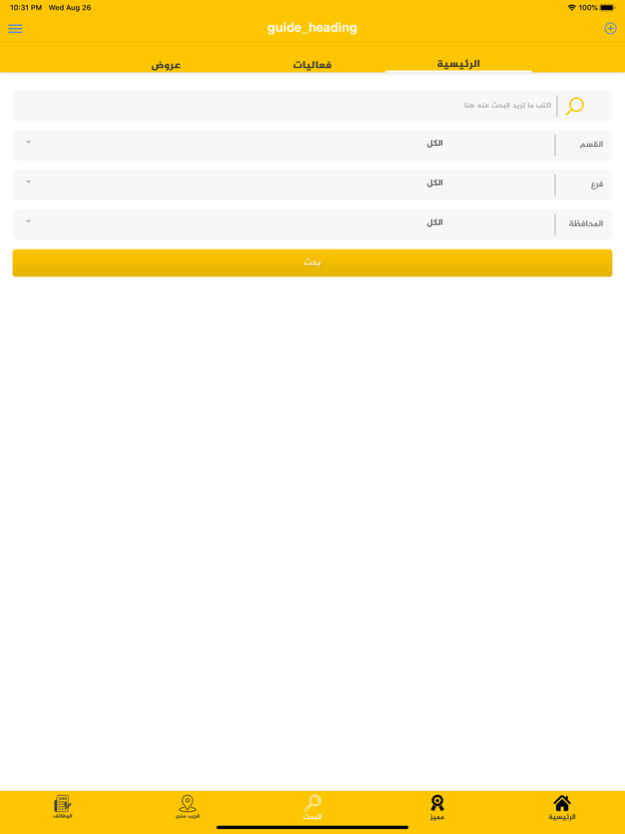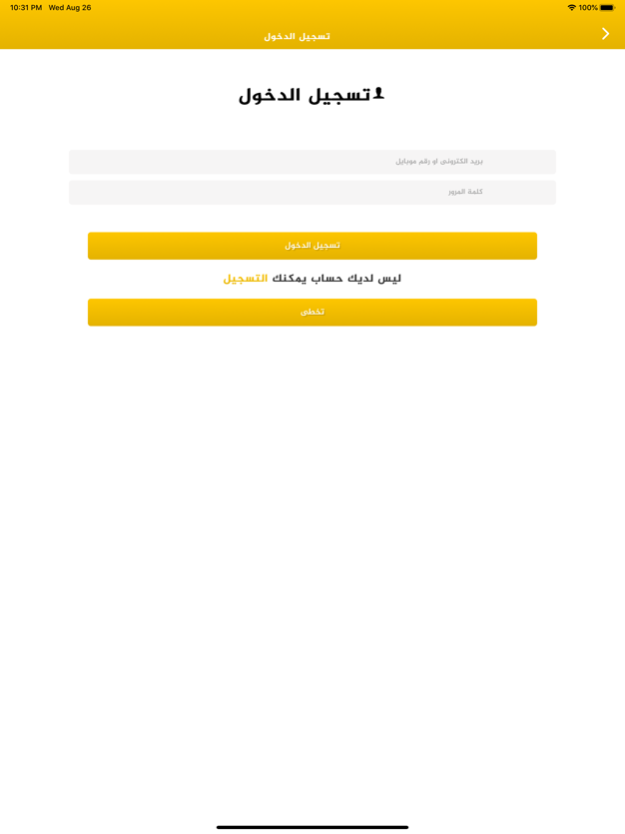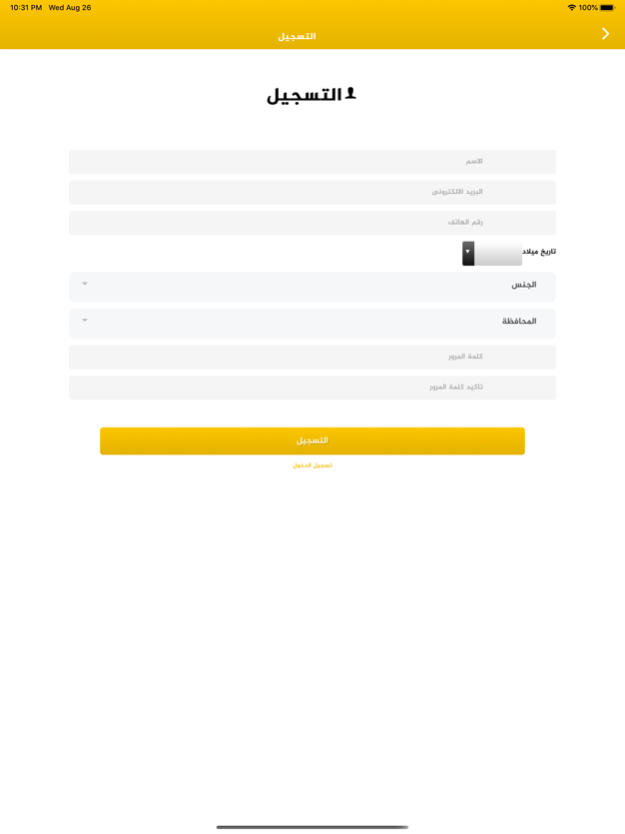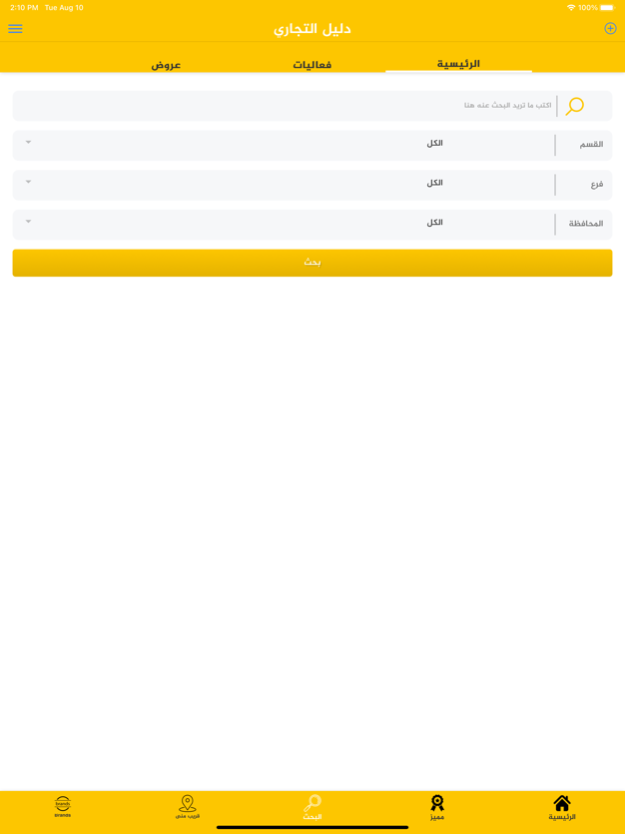Bgare 2.2.2
Continue to app
Free Version
Publisher Description
ئەپی ( بـگــەڕێ ) تایبەتە بە ڕێبەری بازرگانی گشتی و ریکلام کردن و دانانی ئۆفەری نوێ له هەرێمی کوردستان و عێراق بە گشتی ، هەروەها ئامرازێکە بۆ هاوکاریکردنی هاوڵاتیان بۆ دۆزینەوەی شوێنی مەبەست و هەلی کار بە ئاسانترین رێگا.
..........................................................
تطبـيـق ( Bgare ) تطبـيـق مختص بـدليـل العـناويـن التـجاريـة والإعـلانات وإدراج عـروض جـديـدة في مجـالات عـدة في أقـلـيم كـردستـان والعـراق عـامة, وأيـضا مسـاعـدة المستخدمين لإيجاد العناوين و أخر الوظائف المتاحة بأبسط طريقة.
.....................................................................
The (Bgare) App is a special application for Advertising, Trade guidance and new offers in the Kurdistan Region and Iraq.(Bgare) is also a helpful tool for the public to lead them to the best work opportunities, introducing private sectors and promotions in the easiest way possible.
Dec 5, 2023
Version 2.2.2
Little bit of the design has changed.
About Bgare
Bgare is a free app for iOS published in the Recreation list of apps, part of Home & Hobby.
The company that develops Bgare is Ahmed Almudaris. The latest version released by its developer is 2.2.2.
To install Bgare on your iOS device, just click the green Continue To App button above to start the installation process. The app is listed on our website since 2023-12-05 and was downloaded 3 times. We have already checked if the download link is safe, however for your own protection we recommend that you scan the downloaded app with your antivirus. Your antivirus may detect the Bgare as malware if the download link is broken.
How to install Bgare on your iOS device:
- Click on the Continue To App button on our website. This will redirect you to the App Store.
- Once the Bgare is shown in the iTunes listing of your iOS device, you can start its download and installation. Tap on the GET button to the right of the app to start downloading it.
- If you are not logged-in the iOS appstore app, you'll be prompted for your your Apple ID and/or password.
- After Bgare is downloaded, you'll see an INSTALL button to the right. Tap on it to start the actual installation of the iOS app.
- Once installation is finished you can tap on the OPEN button to start it. Its icon will also be added to your device home screen.